[Fixed] Can't preview MSG files in Windows Explorer
- Apr 25, 2023
- Outlook»Email Viewer
Outlook for Microsoft 365, Outlook 2021, Outlook 2019, Outlook 2016, Outlook 2013, Outlook for Office 365
Windows File Explorer does not preview .msg file in Preview Pane when Outlook is not installed or when you have the 64-bit version of Microsoft Outlook installed. In this situation, you receive the following error message:
After you select OK, the following error message is displayed in the Preview Pane:
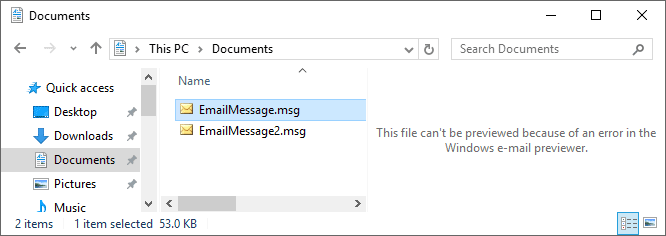
Cause
The Windows preview host requires a 32-bit application previewer. When 32-bit Outlook is installed, it acts as the previewer. Without 32-bit Outlook installed, there is no previewer available for .msg files.
Workaround Method 1 - Use 32-bit Outlook
If you prefer to preview .msg files in Windows File Explorer, install the 32-bit version of Outlook instead of the 64-bit version.
Workaround Method 2 - Use MSG Viewer
- In Windows File Explorer, on the View tab, select the Preview pane to disable it.
- Install MSG Viewer and preview the .msg files.
Standalone & Installer versions
MSG Viewer can be used as a portable application or installed as a Windows application. The software doesn't require Microsoft Outlook to be installed on the PC.
Advanced Search Option
Based on your preference, use Instant Search or Advanced Search with various search keywords to narrow your search criteria for better searches in .msg files.
Open Email Files with One Click
The MSG Viewer can be set as the default application for .msg and .eml files to open, read and search for e-mail files on your hard drive, network share or USB drive.
See Also
MSG EML Viewer
Browse and view .msg and .eml files. Support for email files from Microsoft Outlook, Thunderbird, Gmail, Apple Mail, Windows Mail and more.