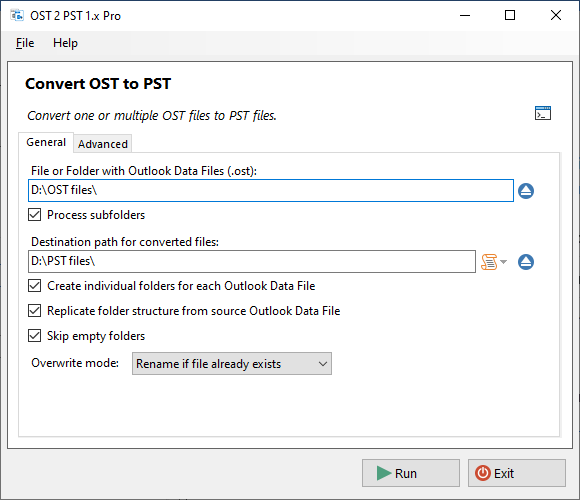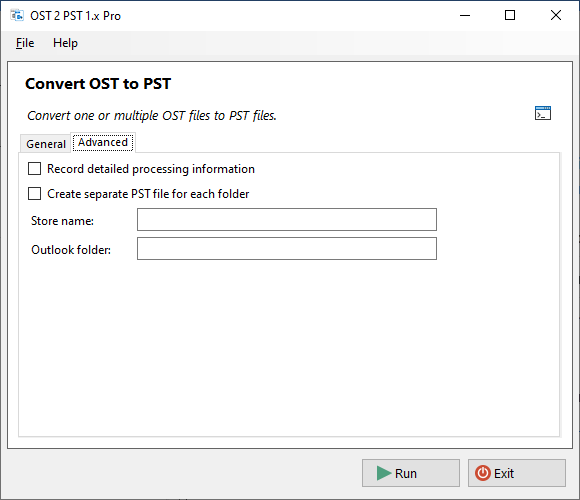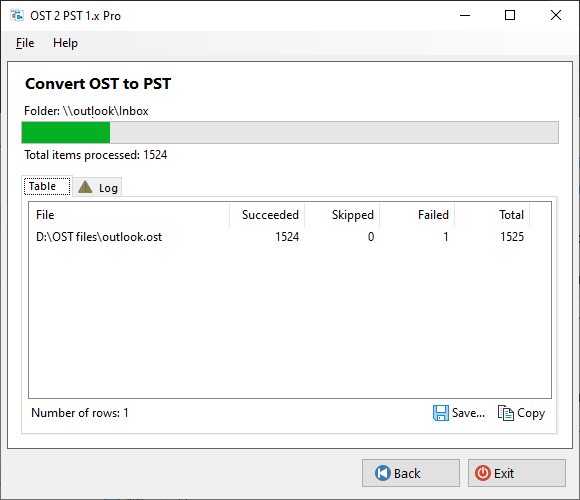Offline OST to PST File Conversion
The OST to PST Converter Tool allows you to migrate OST files to PST format without requiring a connection to Microsoft 365, Exchange, IMAP, or Outlook.com accounts. Whether you’re working offline or don’t have access to a server, this tool efficiently extracts data from your OST files and converts it into Outlook PST files. To convert OST to PST, follow these steps:
-
Choose a File or Folder with .ost files
-
Select the destination path for the resulting PST files
-
Optionally, customize additional settings:
- Process subfolders
- Create individual folders for each Outlook Data File
- Replicate folder structure from source Outlook Data File
- Skip empty folders
- Create separate PST file for each folder
-
Click "Run" to convert OST to PST files
OST to PST Portable Version (.zip) - No installation required
Usage: ost2pst64-cli [command] [options]
Command: convert pst
Description: Convert OST files to PST format
Options:
-f, --file Required. Path to the file(s) to be converted, supporting wildcard characters (*?).
-r, --recursive Process subfolders recursively.
-q, --query Search query for filtering messages.
-p, --path Destination path for PST files.
-v, --verbose Display detailed processing information on your screen.
--fullscan Perform an extensive scan for damaged or corrupted Outlook files.
--harddel Find and export 'hard deleted' and 'orphaned' items.
--harddel-only Export only 'hard deleted' and 'orphaned' items.
--atchm-only Export only attached emails.
--mkdir Create an individual directory for each exported file.
--srcfolders Preserve the source folder structure.
--empty Include empty folders in the export.
--storename Specify the display name of the new Outlook data file.
--folder (Default: Inbox) Destination Outlook folder for exported folders and items.
--split Create dedicated PST files for each folder.
--mode (Default: rename) Overwrite mode. Valid values: rename, append
Converting OST to PST using PowerShell
OST to PST Converter offers command line options for converting items from .ost to .pst files. To start the conversion, use the convert pst command followed by various options.
One of the key features is the ability to apply a search query to filter messages based on specific criteria, utilizing search keywords and boolean search operators. This allows users to extract only the relevant items they need, saving time and effort.
- Search query to filter messages based on specific criteria
- Recover hard deleted and orphaned items
- Outlook installation is required for exporting to .pst files
Features
Standalone & Installer versions
OST 2 PST can be used as a portable application or installed as a Windows application. Choose the option that best suits your workflow needs.
Microsoft Outlook Requirement
Microsoft Outlook must be installed on your computer to convert OST files to PST format. Note that cloud-based Microsoft 365 (formerly Office 365) does not support PST exports.
Choose between 32-bit and 64-bit Outlook
We provide both 32-bit and 64-bit versions of the software to match your Microsoft Outlook installation. Make sure the version you select corresponds to the bitness of Outlook, not the Windows OS.
Offline Conversion
The OST to PST converter does not require Internet access or authentication from a Microsoft Exchange Server or Windows Domain Controller.
PowerShell and Command-Line Application
This option is available exclusively for Technician license users, enabling the software to be run using PowerShell or as a command-line application for enhanced functionality and automation.
Batch Conversion of OST to PST
With our OST to PST Converter, you can convert multiple OST files to PST format at once. This feature saves time and effort, especially when dealing with a large number of files.
Convert orphaned Outlook Data Files
Easily recover and convert OST and PST files when the associated Mail Profile is missing, corrupted, or replaced with a new one.
Convert damaged OST files
Convert OST files after unsuccessful recovery attempts using the ScanOST.exe tool, allowing you to restore emails, attachments, and other important items that may otherwise be lost.
Preserve All Mail Properties
The osttopst conversion program preserves all mail properties, including To, Cc, Bcc, From, Subject, and Date. It also maintains the read/unread status and other mail formatting and flags.
No Limits on the Number of Resulting Files
There are no limits on the number of resulting files and files to be converted. You can convert an unlimited number of folders or files as often as you want.
Converts Password-Protected OST Files
No need to worry if your OST files are password-protected—our converter can handle them. Easily convert these files without needing to enter the password.
Compatible with all Outlook versions
Convert OST files from Outlook 2021, 2019, 2016, 2013, 2010, and 2007, as well as from IMAP, Microsoft 365, Exchange, and Outlook.com accounts.
Frequently Asked Questions
Have questions about OST to PST Converter? Check out our answers to frequently asked questions below to get started!
- When you delete or modify an item (such as an email, contact, or meeting), the original object is only marked as deleted in the OST file, but is not physically removed. The new version is written to a new space, while the old version remains, causing the OST file to retain unnecessary data.
- The internal structure of OST and PST files may vary, and the file size can also depend on the Outlook version you are using (32-bit, 64-bit, or 64-bit with 4k pages).
- Ensure you are exporting to a new PST file, not an existing one. This can be managed using the "Overwrite mode" option in the OST to PST converter.
- Differences in the internal structure of OST and PST files, as well as the Outlook version (32-bit, 64-bit, or 64-bit with 4k pages), can lead to size discrepancies.
- When exporting a large volume of emails (e.g., hundreds of thousands emails), Outlook may require additional cache space, which can increase the file size.
The evaluation version exports up to 15 emails per folder.
By default, Outlook sets a preconfigured size limit of 20 GB or 50 GB for .pst and .ost files. To resolve this issue, you can either increase the size limit in Outlook or export your large OST file into smaller PST files using the OST to PST Converter command line options or OST PST Viewer.
For users of the 32-bit version of Office, which has a maximum memory limit of 4 GB, we recommend switching to the 64-bit version of the OST to PST Converter, or using OST PST Viewer to split your export.
To overcome the RAM usage limitations associated with individual components and to enable the conversion of OST files of virtually any size, it is essential that all program components required for the OST to PST conversion are 64-bit. These components include:
- Microsoft Outlook (64-bit)
- Microsoft Windows (64-bit)
- OST to PST Converter (64-bit)