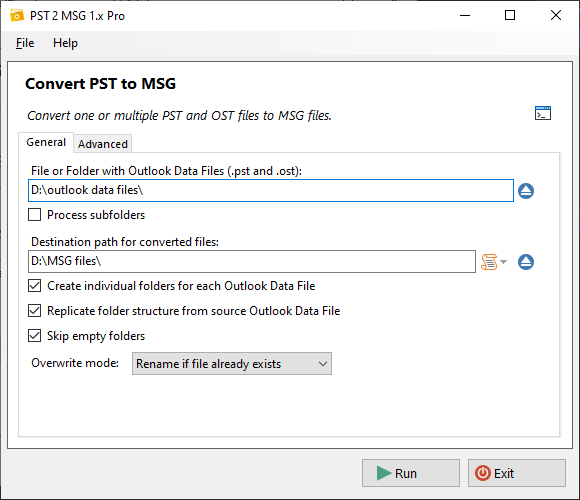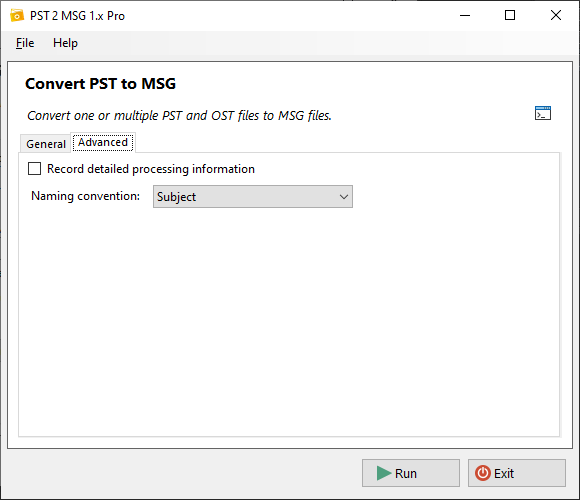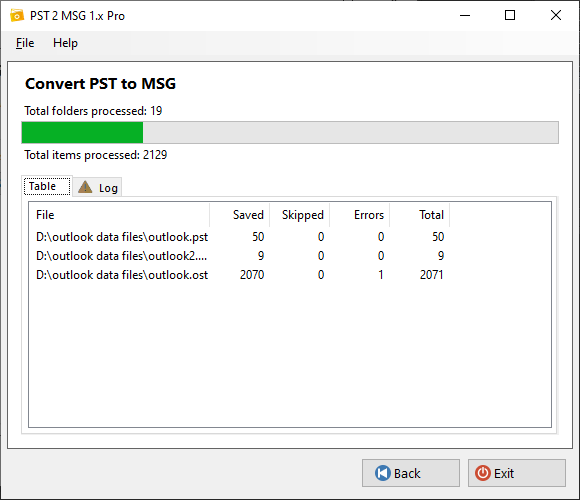How to convert PST to MSG files?
This utility converts Outlook PST files to MSG files, including attachments, with no limitations on the size or number of files to be converted. To convert PST to MSG files, follow these steps:
-
Choose a File or Folder with Outlook Data Files (.pst and .ost)
-
Select the destination path for the resulting MSG files
-
Optionally, customize additional settings:
- Process subfolders
- Create individual folders for each Outlook Data File
- Replicate folder structure from source Outlook Data File
- Skip empty folders
- Overwrite mode for existing files
-
Click "Run" to convert your PST files
PST to MSG Portable Version (.zip) - No installation required
Usage: pst2msg-cli [command] [options]
Command: convert msg
Description: Convert .pst and .ost files to MSG format
Options:
-f, --file Required. Path to the file(s) to be converted, supporting wildcard characters (*?).
-n, --name (Default: subject) Naming convention for exported files. Valid values: subject, sequential, entryId
-q, --query Search query for filtering messages.
-p, --path Destination path for EML files.
-v, --verbose Display detailed processing information on your screen.
--fullscan Perform an extensive scan for damaged or corrupted files.
--harddel Find and export 'hard deleted' and 'orphaned' items.
--harddel-only Export only 'hard deleted' and 'orphaned' items.
--atchm-only Export only attached emails.
--mkdir Create an individual directory for each exported file.
--srcfolders Preserve the source folder structure.
--empty Include empty folders in the export.
--mode (Default: rename) Overwrite mode. Valid values: rename, overwrite, skip
Converting PST to MSG using PowerShell
PST to MSG Converter offers command line options for exporting items from .pst and .ost files to MSG format. To start the export, use the convert msg command followed by various options.
One of the key features is the ability to apply a search query to filter messages based on specific criteria, utilizing search keywords and boolean search operators. This allows users to extract only the relevant items they need, saving time and effort.
- Support different naming conventions and macros for exported files
- Convert attached emails
- No Outlook installation required
Features
Standalone & Installer versions
PST 2 MSG can be used as a portable application or installed as a Windows application. Choose the option that best suits your workflow needs.
Microsoft Outlook Not Required
Converting PST files to MSG format doesn’t require Microsoft Outlook. This feature enables users to easily handle their email archives without additional software.
PowerShell and Command-Line Application
This option is available exclusively for Technician license users, enabling the software to be run using PowerShell or as a command-line application for enhanced functionality and automation.
Offline Conversion
The PST to MSG converter does not require Internet access or authentication from a Microsoft Exchange Server or Windows Domain Controller.
Convert orphaned OST Files
Easily recover and convert OST files when the associated Mail Profile is missing, corrupted, or replaced with a new one.
Convert damaged PST files
Convert PST files after unsuccessful recovery attempts using the ScanPST.exe tool, allowing you to restore emails, attachments, and other important items that may otherwise be lost.
Preserve All Mail Properties
Our psttomsg converter ensures that all email data are properly transferred to the EML files. This means you won't lose any important information during the conversion process.
No Limits on the Number of Resulting Files
There are no limits on the number of resulting files and files to be converted. You can convert an unlimited number of folders or files as often as you want.
Converts Password-Protected PST Files
If your PST files are password-protected, don't worry - our converter can handle them. You can easily convert these files without having to enter the password.
Compatible with all Outlook versions
Convert PST files from Outlook 2021, 2019, 2016, 2013, 2010, and 2007, and OST files from IMAP, Microsoft 365, Exchange, and Outlook.com accounts.
Frequently Asked Questions
Have questions about PST to MSG Converter? Check out our answers to frequently asked questions below to get started!
- MSG: A Microsoft Outlook-specific format for individual emails. It stores additional Outlook-specific data, like contacts and calendar events, making it ideal for use in Microsoft environments.
- EML: A standard format for single emails, compatible with various email clients like Thunderbird and Apple Mail. It includes the full email content, attachments, and headers.