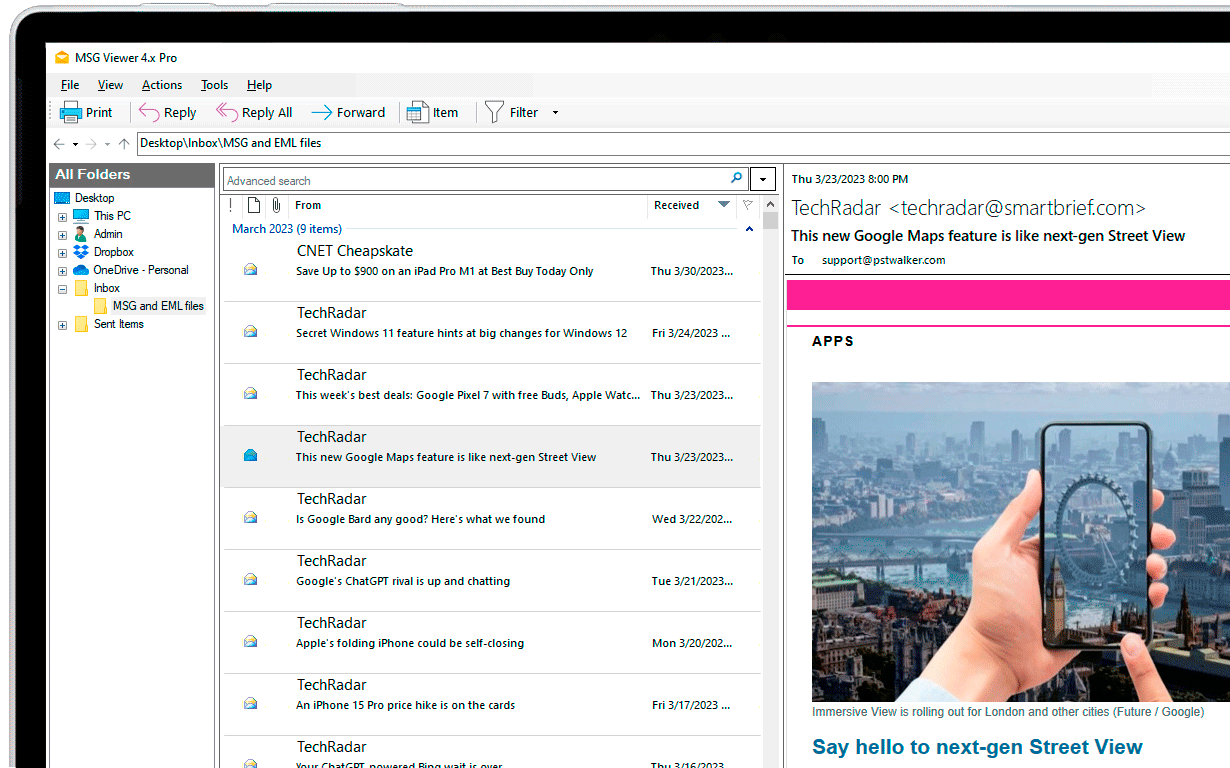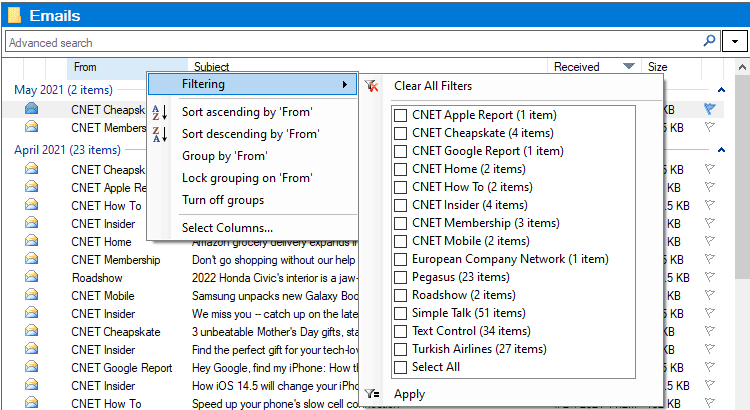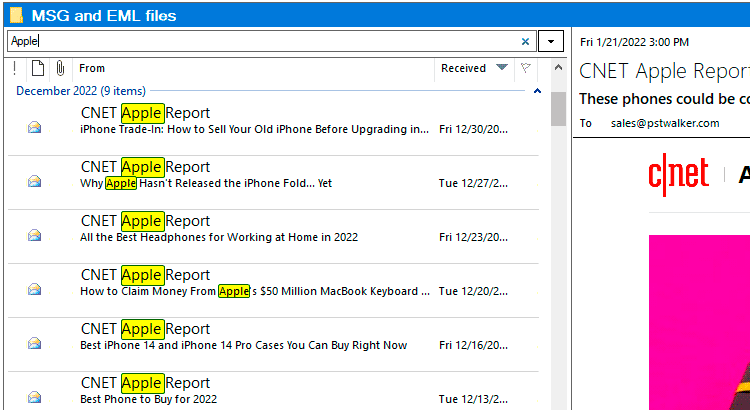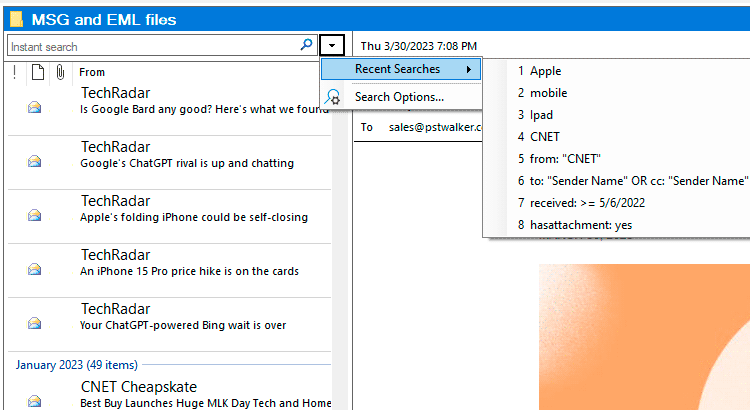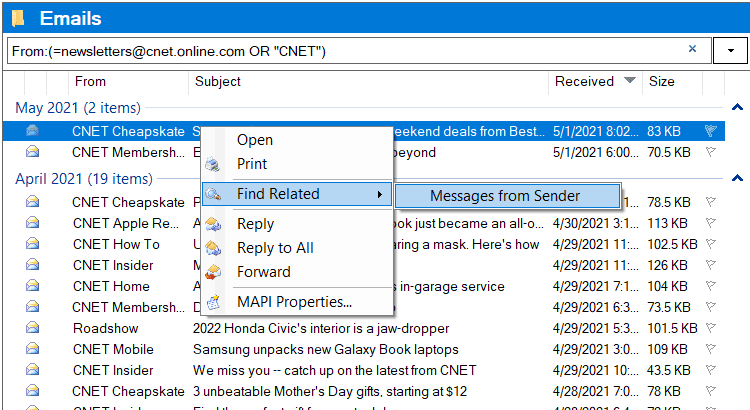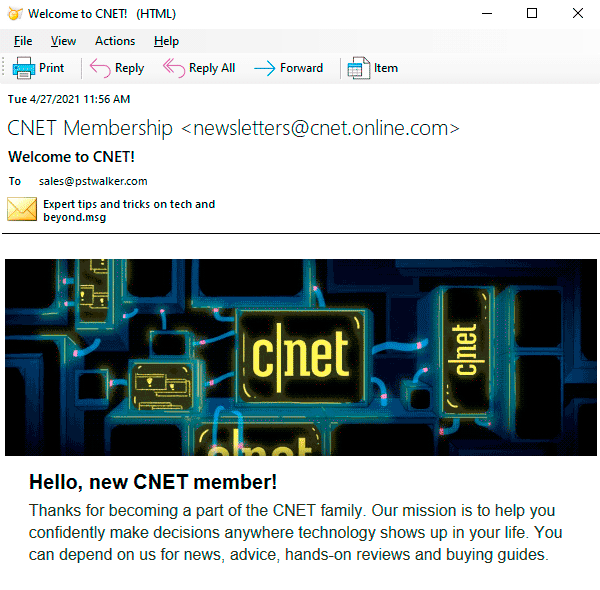
Browse and view .msg and .eml files
Whether you need to open a single email file or a directory with thousands of email files, MSG Viewer makes it easy for you to open, view, and reply all your personal and business emails stored in MSG and EML formats. It allows you organize all your emails and attachments in a similar way as in Outlook:
- Display HTML, RTF, or plain text messages
- Browse and view email files along with attachments
- Open healthy as well as corrupted .msg files
- Reply, or Forward messages using your default email client
- Share attachments with others using the printing and exporting features
MSG Viewer Portable Version (.zip) - No installation required
Search MSG and EML files
MSG EML Viewer offers advanced search functionality and built-in filters for search queries in .msg and .eml files. It provides you with the necessary tools to quickly and accurately analyze your email data, whether you're searching for a single email or identifying patterns in your email files.
- Use various boolean operators and keywords to narrow your search results
- Scans both email messages and attached emails
- Supports Active Directory/Exchange x.500 email addresses
- Highly efficient search algorithms, you spend less time waiting for results
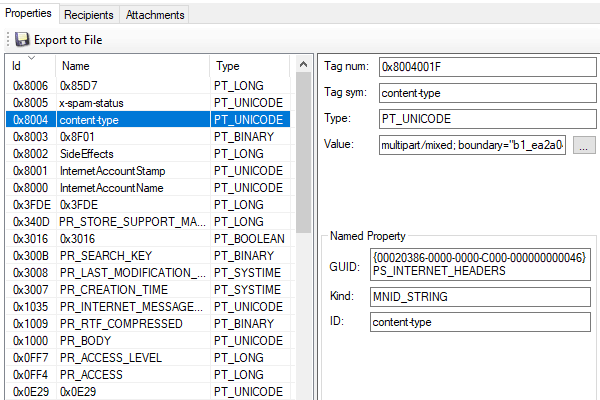
HEX Analysis of MSG Files
Any properties that are present on the Message object, including Attachment objects, are also present in the MSG file.
MSG specifies five storage elements, each representing one major component of the Message object and a number of streams are contained within those storages, each stream representing a property (or a set of properties) of that component.
The storages are: Recipient object storage, Attachment object storage, Embedded Message object storage, Custom attachment storage, Named property mapping storage.
Forensic Analysis of MSG File DataFeatures
Standalone & Installer versions
MSG Viewer can be used as a portable application or installed as a Windows application. The software doesn't require Microsoft Outlook to be installed on the PC.
Advanced Search Option
Based on your preference, use Instant Search or Advanced Search with various search keywords to narrow your search criteria for better searches in .msg and .eml files.
Filter and Sort Emails
MSG Viewer provides you with a number of built-in grid search filters. Sort, arrange and group your .eml and .msg files in a way that's helpful to you.
Digital Forensic Analysis
Instant access to headers and all MAPI properties. Investigate and analyze suspicious emails secure with the MSG Viewer forensics tool.
Multi-language Support
Support for various encoding settings to correctly display regional characters (such as ü, ä, ø, etc.) and Asian language characters.
Browse Large Number of Emails
Reading and searching .eml and .msg files in parallel allows you to preview emails and large attachments without freezing while the folder is loading.
Multiple Preview Modes
Show the message in its original format, whether it's HTML, plain text, or rich text. Ability to open emails in a new window or the entire message folder in a single view.
Easy To Customize
Horizontal View Mode, Vertical View Mode, Off View Mode: each of these mode is designed to make it easier to find, open, and manage emails.
MSG and EML file Converter
Convert MSG to EML, MSG to HTML, EML to MSG, and EML to HTML file format. The resulting files contain most of the message data, including attachments.
Single or Multiple Email(s) Selection
Open, view, print, move, copy, delete, reply or forward single email or multiple emails at once. Lets you open, save any or all attachments that are in your emails.
Open Email Files with One Click
The MSG Viewer can be set as the default application for .msg and .eml files to open, read and search for e-mail files on your hard drive, network share or USB drive.
Easy To Use
Flat design for a sleek and usable interface that focuses on what's important - email.
How it works?
Launch MSG Viewer and select the folder with the email files in the Navigation pane.
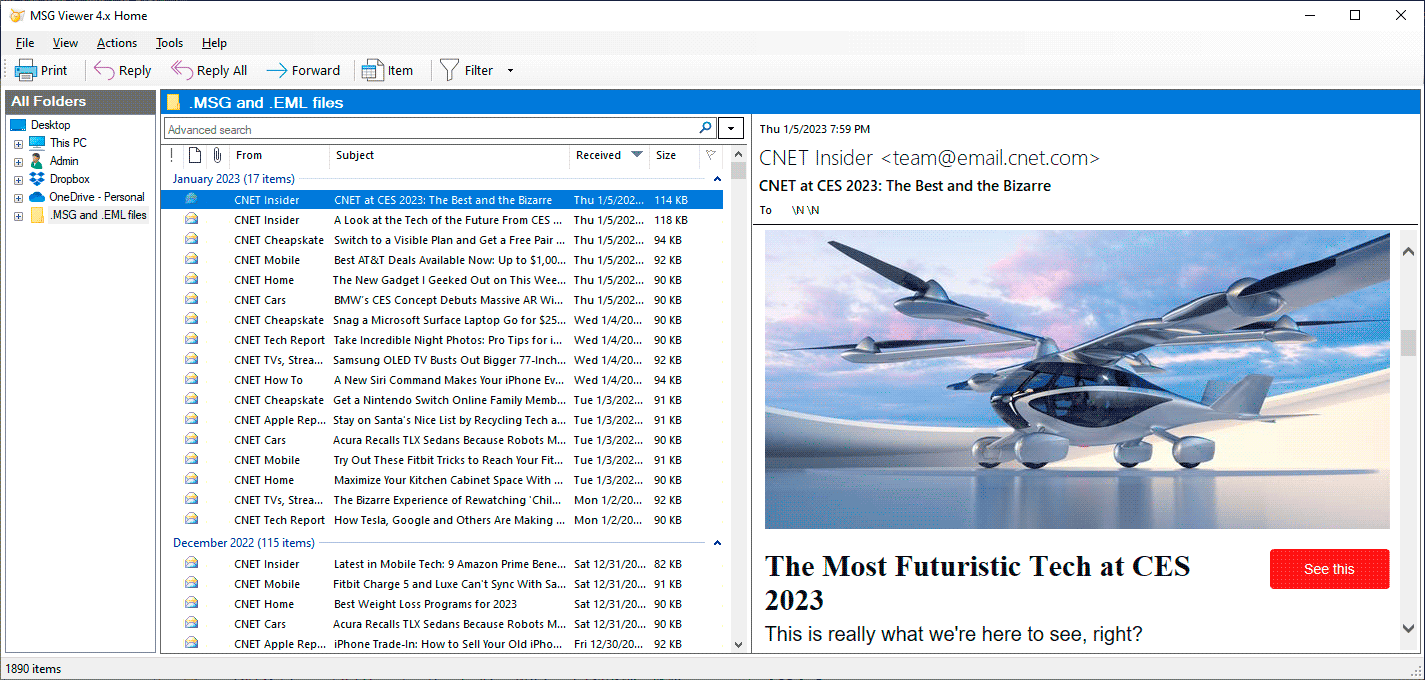
MSG Viewer Plans and Pricing
| Top Features | DEMO Version | FULL Version |
|---|---|---|
| Open Outlook MSG files (rich text, text, and html) | ||
| Open EML files (RFC-822) | ||
| Print selected emails | ||
| Reply To and Forward emails using your default email client | ||
| Multiple Preview Modes | ||
| Search emails | ||
| Convert individual items to MSG and EML formats | ||
| Cost | Free | Prices starting at $29.95 |
| View All Pricing Plans |
Frequently Asked Questions
Have questions about MSG Viewer? Check out our answers to frequently asked questions below to get started!
- MSG: A Microsoft Outlook-specific format for individual emails. It stores additional Outlook-specific data, like contacts and calendar events, making it ideal for use in Microsoft environments.
- EML: A standard format for single emails, compatible with various email clients like Thunderbird and Apple Mail. It includes the full email content, attachments, and headers.
- EML files are a standard email file format used by various email clients like Microsoft Outlook, Windows Mail, and Thunderbird. They contain email messages, including attachments, headers, and body content.
- EMLX files are a variant of EML used specifically by Apple Mail (previously known as Mac Mail). They store similar email content, but the format is slightly different, primarily due to the way Apple Mail handles email encoding and metadata.